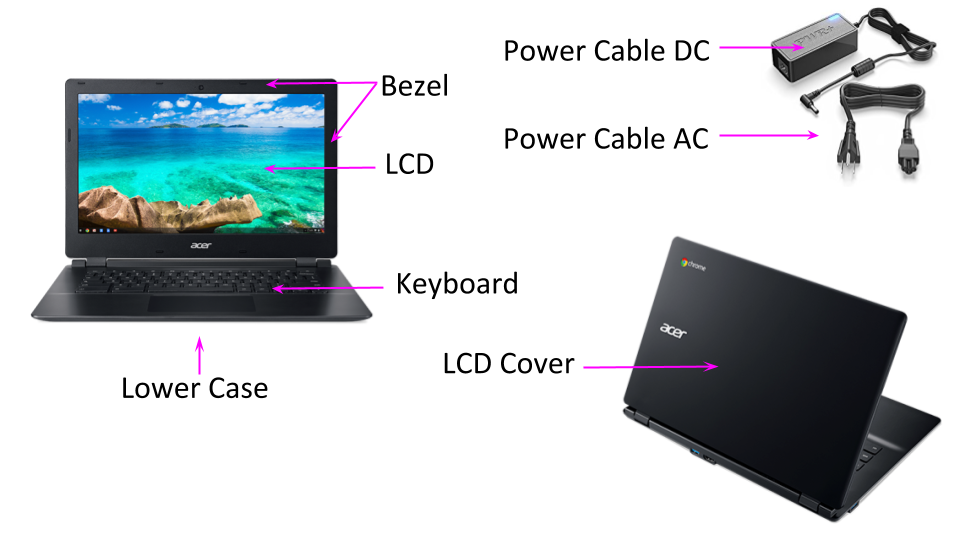Chromebook Repair Information
Repair Guidelines:
Students are expected to keep Chromebooks in working order and good condition. Any functional issues will be repaired quickly for the student when reported to the Technology Department. Any cosmetic issues such as cracks, broken pieces or heavy scratches will be replaced as needed to bring the device back into good condition. Students will be liable for charges arising due to misuse, neglect or abuse of their device. Charges will be for the actual cost of repair parts. Students will not be responsible for issues arising from normal use or any defects covered by manufacturer warranty.
Students are expected to keep Chromebooks in working order and good condition. Any functional issues will be repaired quickly for the student when reported to the Technology Department. Any cosmetic issues such as cracks, broken pieces or heavy scratches will be replaced as needed to bring the device back into good condition. Students will be liable for charges arising due to misuse, neglect or abuse of their device. Charges will be for the actual cost of repair parts. Students will not be responsible for issues arising from normal use or any defects covered by manufacturer warranty.
Repair Process:
When a student discovers an issue with their Chromebook, they should report it immediately to Technology staff by submitting a Help Ticket.
Someone from the Technology staff will contact the student and will provide a "Loaner" Chromebook if the device needs repair. In most cases the Chromebooks will be exchanged the same day and the repairs completed within one school day.
If any charges are assessed due to the repair, copies of the invoice will be given to the student and to the parent/guardian. Payment or payment arrangement is due within 14 days of repair date and can be made at the District Office.
When a student discovers an issue with their Chromebook, they should report it immediately to Technology staff by submitting a Help Ticket.
Someone from the Technology staff will contact the student and will provide a "Loaner" Chromebook if the device needs repair. In most cases the Chromebooks will be exchanged the same day and the repairs completed within one school day.
If any charges are assessed due to the repair, copies of the invoice will be given to the student and to the parent/guardian. Payment or payment arrangement is due within 14 days of repair date and can be made at the District Office.