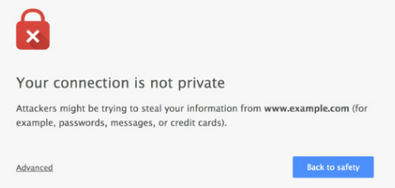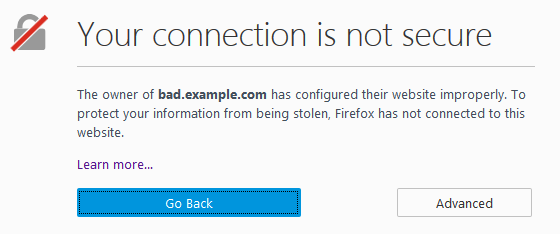Browser Warnings
This is information for people who would like to use their own device on Blackduck School's Guest wifi network.
Blackduck Public Schools use a content filter (Securly) to ensure safe Internet usage for our students. The configurations for this filtering are performed behind the scenes for all school-owned devices. If you use another device (BYOD) on school networks, then your browser will give you warnings that your connection is not secure and will prevent you from using certain websites entirely. You may see a warning like this:
Blackduck Public Schools use a content filter (Securly) to ensure safe Internet usage for our students. The configurations for this filtering are performed behind the scenes for all school-owned devices. If you use another device (BYOD) on school networks, then your browser will give you warnings that your connection is not secure and will prevent you from using certain websites entirely. You may see a warning like this:
To resolve this issue, you will need to install a certificate on your device. Please click the link below for instructions.
securly.com/ssl
securly.com/ssl